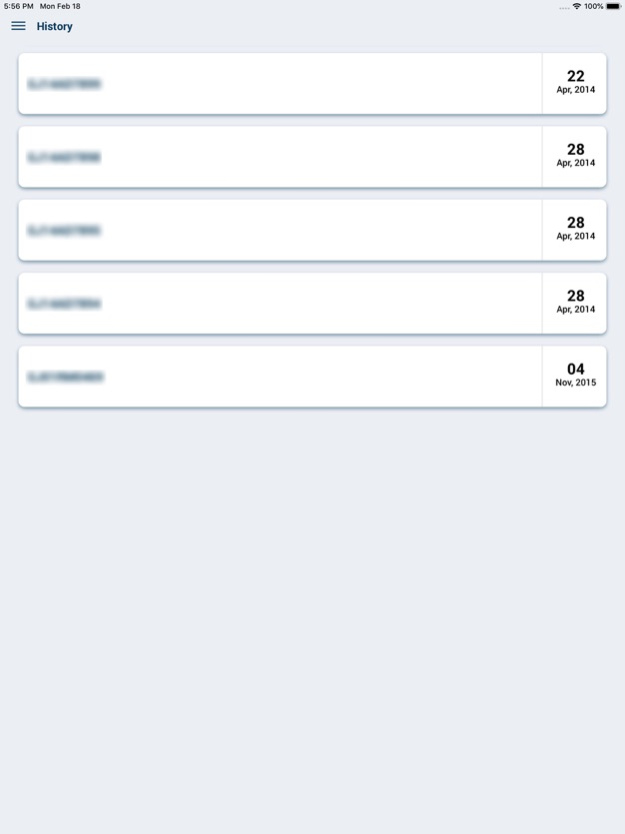Indian Vehicle Info - RTO Plus 2.5
Free Version
Publisher Description
Verify your vehicle registration details, on which person’s name it is registered. All RTO registration numbers verification in one place and Check RC Status.
Verify your vehicle registration details, on which person’s name it is registered. If is not on your name Change it immediately with vahan RTO india anytime.
All RTO registration numbers verification at one place. This app works for all vehicle types such as cars, motor bikes, trucks, autos, just about everything!
HOW TO USE THIS APP?
- Type your vehicle's first 6 letters (e.g. GJ01RM) in first box
- Now type vehicle Number in second box (e.g. 4321)
- Click on "Check RC Status" and get details
SCAN NUMBER PLATE:
• It's annoying to type vehicle number? OK we have a better solution for you. You can scan any near by vehicle and get quick details of that particular vehicle.
DETAILS AVAILABLE:
• RTO Vehicle Registration Date
• Vehicle Owner name
• Vehicle Age
• Vehicle Registration Authority
• Vehicle Engine Number
• Vehicle Chassis Number
• Vehicle Maker Model
• Vehicle Class
• Vehicle Fuel type
• Vehicle State and City
• Vehicle age and fitness certificate expiry date of vahaan
• Insurance information of vahan
• Motor vehicle tax details
FIND NEAR BY PLACES:
• Find near by Places with detailed info around your location.
- Car Dealer
- Car Rental
- Car Repair
- Car Wash
- Driving School
- Gas Station
- Parking
- Taxi Stand
• Get distance from the place to your current location.
• Get accurate direction for the places with side by side navigation.
• Find place on Map in the detail screen.
• Get full Address, phone number and website of the selected place.
App can find the RTO registration number verification for the below states in india.
Andhra Pradesh, Arunachal Pradesh, Assam, Bihar, Chhattisgarh, Delhi, Goa, Gujarat, Haryana, Himachal Pradesh, Jammu and Kashmir, Jharkhand, Karnataka, Kerala, Madhya Pradesh, Maharashtra, Manipur, Meghalaya, Mizoram, Nagaland, Odisha, Punjab, Rajasthan, Sikkim, Tamil Nadu, Telangana, Tripura, Uttar Pradesh, Uttarakhand, West Bengal
DISCLAIMER:
• This app is not affiliated, associated, sponsored, endorsed, or approved by VAHAN or VAHAAN or RTO.
• There are no warranties associated with this app. By using this app, you are solely responsible for any legal implications/liabilities arising from using the app. All the content available in this app is for general information purpose and is intended for personal non-commercial use.
Apr 21, 2022
Version 2.5
A big thank you for choosing App! We’re constantly working on the App to make it more reliable and faster for you. Here are a couple of enhancements for you.
- Performance Improvement in the app.
About Indian Vehicle Info - RTO Plus
Indian Vehicle Info - RTO Plus is a free app for iOS published in the System Maintenance list of apps, part of System Utilities.
The company that develops Indian Vehicle Info - RTO Plus is AppAspect Technologies Pvt. Ltd.. The latest version released by its developer is 2.5.
To install Indian Vehicle Info - RTO Plus on your iOS device, just click the green Continue To App button above to start the installation process. The app is listed on our website since 2022-04-21 and was downloaded 1 times. We have already checked if the download link is safe, however for your own protection we recommend that you scan the downloaded app with your antivirus. Your antivirus may detect the Indian Vehicle Info - RTO Plus as malware if the download link is broken.
How to install Indian Vehicle Info - RTO Plus on your iOS device:
- Click on the Continue To App button on our website. This will redirect you to the App Store.
- Once the Indian Vehicle Info - RTO Plus is shown in the iTunes listing of your iOS device, you can start its download and installation. Tap on the GET button to the right of the app to start downloading it.
- If you are not logged-in the iOS appstore app, you'll be prompted for your your Apple ID and/or password.
- After Indian Vehicle Info - RTO Plus is downloaded, you'll see an INSTALL button to the right. Tap on it to start the actual installation of the iOS app.
- Once installation is finished you can tap on the OPEN button to start it. Its icon will also be added to your device home screen.